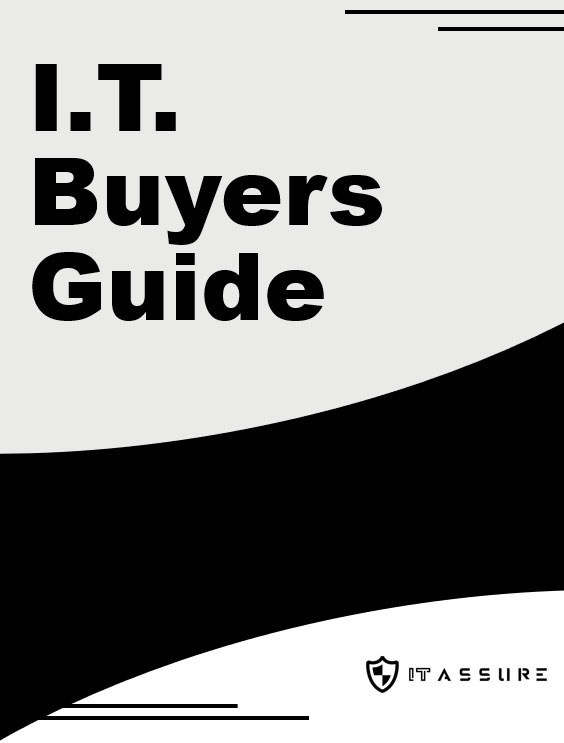Suppose your company’s network were to fail right now. How long would it take to recover the data and restore normal operations?
Suppose your company’s network were to fail right now. How long would it take to recover the data and restore normal operations?
If you perform regular cloud backups, it might take less time than you expect. By sending copies of your data to offsite cloud-based storage and storing it remotely rather than keeping everything on a local object storage device like a hard drive, flash drive, or on-premises service, your business is less likely to lose critical files or spend time attempting to restore them after a loss.
Dealing with data loss is frustrating, even if you lose a few report paragraphs if the file fails to save correctly. Imagine how losing all your company’s data can affect operations and the bottom line. Including cloud backup in your disaster recovery strategy can keep your business moving forward.
Reasons to Invest in Cloud Backup
Although free online backup services might be ideal for individuals, businesses typically use cloud storage platforms that specialize in disaster recovery and have robust security protocols to protect client data.
Using one of these storage platforms offers the following advantages:
- Improved security, including data encryption in transit and while it’s in storage, constant monitoring, and threat reporting.
- Protection of your data against malware and ransomware, device theft, natural disasters, and human error.
- Data accessibility anytime, anywhere, even when you aren’t in the office.
- Automatic backups ensure everything gets backed up so you can recover everything when necessary.
- The option to scale your cloud backup capabilities as needed without investing in additional equipment and storage space.
A cloud backup strategy is a cost-effective way to manage your company’s data. Most cloud storage services set their prices by the amount of data you store, so you can keep costs in check by only purchasing the capacity you need.
Public or Private Cloud?
Cloud storage services backup your data on a private cloud, with servers dedicated to your company, or on the public cloud, which multiple companies share.
The public cloud is affordable, easily scalable, and low-maintenance. Although some business owners believe the public cloud is less secure than a private system, online backup services prioritize security, encrypt all data, and pay close attention to threats. The real disadvantage of using the public cloud is speed since multiple companies accessing the same system can slow data transfer.
A private cloud is one that only your company uses. Your business retains complete control over the cloud without resource sharing. This arrangement is ideal if your company must comply with specific industry standards, such as HIPAA, which outlines strict data protection rules.
The major downside to a private cloud is the cost. Although you can customize the cloud to your company’s specifications, you may have too much or too little capacity for your cloud backup if you don’t know your company’s typical workload. A private cloud usually means purchasing hardware, which increases costs.
Whether you opt for the public or private cloud, switching to cloud backups can make all the difference in keeping your company moving forward.